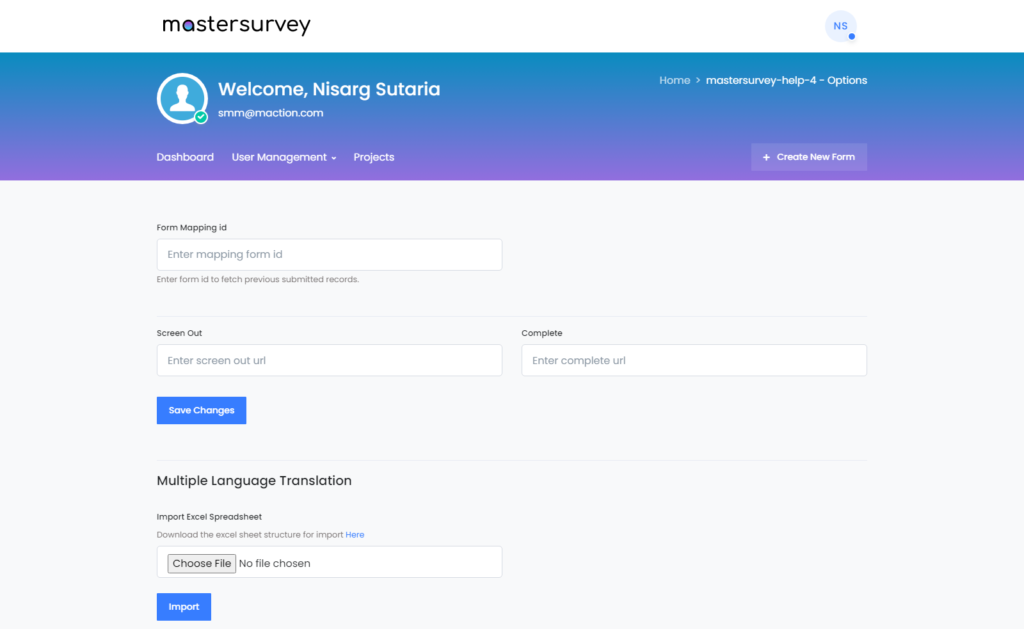
Help writing for :
Form Mapping id – Enter form id to fetch previous submitted records.
Screen Out – Custom URL opens in mode in or after form submission.
Complete – Submit the form with specific URL.
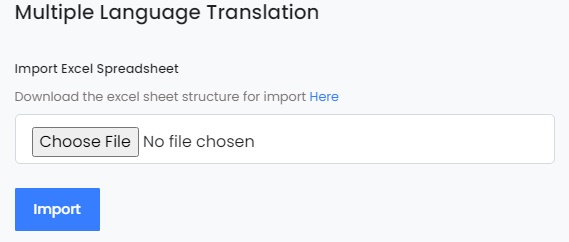
To translate the Survey in Different Language please select the Here Option mentioned above in Main Menu Left Side.
Please go to Tab – Submitted Data at the Bottom of the Excel File.
Column D is the Label.
Go to E1 and mention Label:Hindi as we want Hindi Language and type the Hindi Phrase (As an Example) from E2 to bottom.
Go to Options Tab in the Excel File and Type Hindi Phrases of Column B in Column C.
Than upload the Excel File as per the image above in – Import Excel Spread Sheet.
Open the Survey File and you will find the Other Language Translation too.
For more than one Language Translation please add Columns by in Submitted Data as Label:Tamil or Label:French and in Options Tab the Data as : Label_Tamil or Label-French. Please do the same with Sidebar_Hindi or Sidebar_Tamil or Sidebar_French.