Go to User Management and click on drop down menu – Users
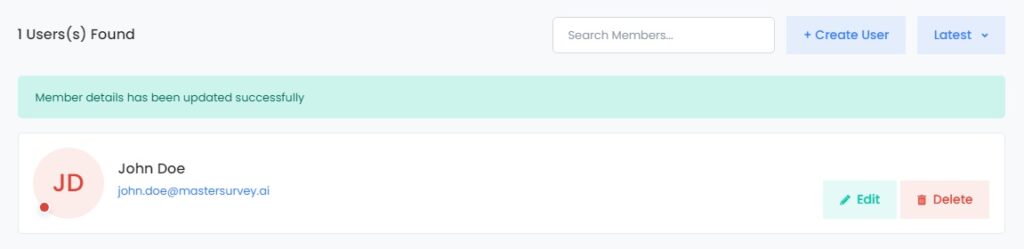
Click on Create User & below mentioned screen will appear.
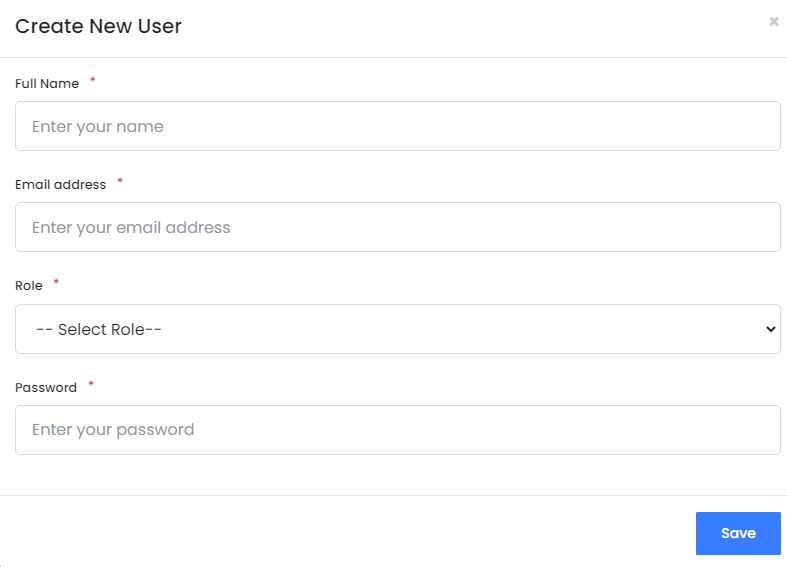
Provide Full Name, Email Address, Role and Password.
There are two Roles : System Manager & Team Member. These are self explanatory and please select the relevant option.
Please provide the password. Please make it secure and not easy to find. Please save this Form.
Go to User Management and click on drop down menu – Teams
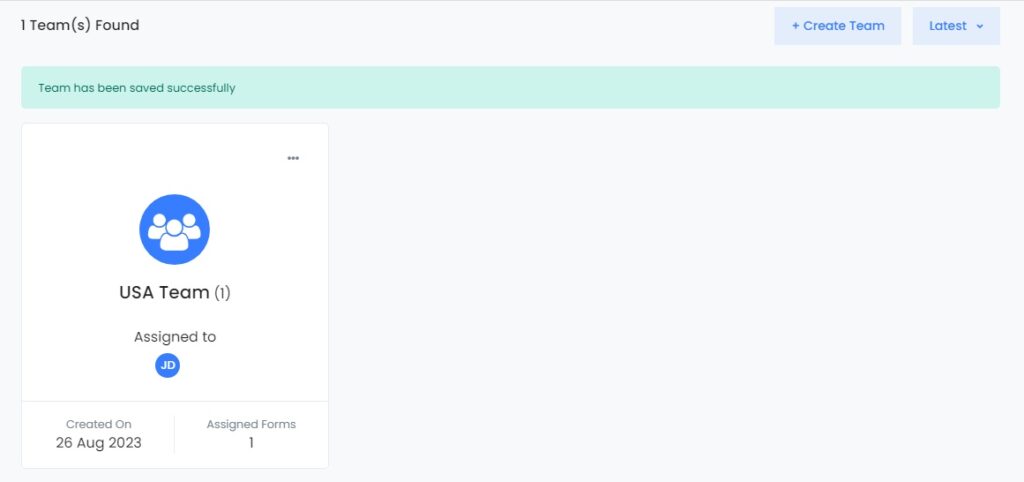
Please click on : Create Team Option and below mentioned form will appear.
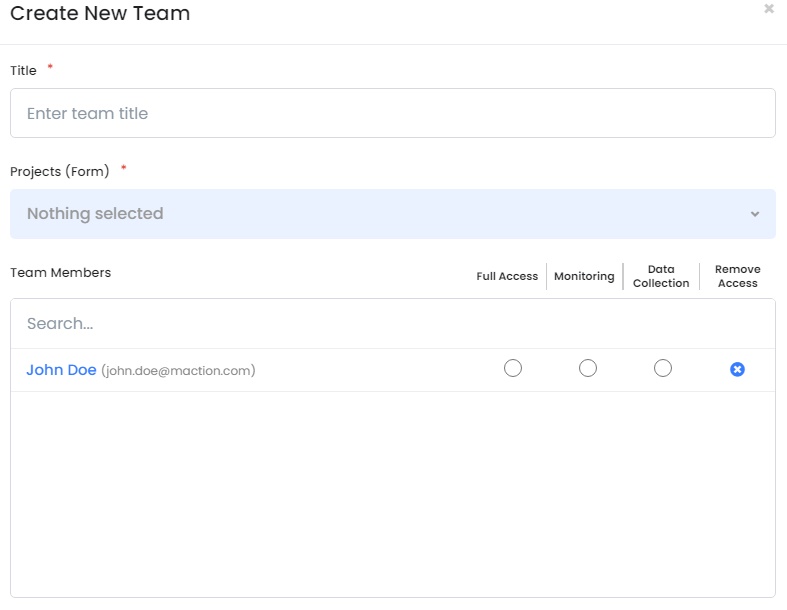
Please give Title of the Team, Projects Assigned, Search and give an access to Team Members for Roles : Full Access, Monitoring, Data Collection and Remove Access. These Roles are self-explanatory. Please Save this Form.